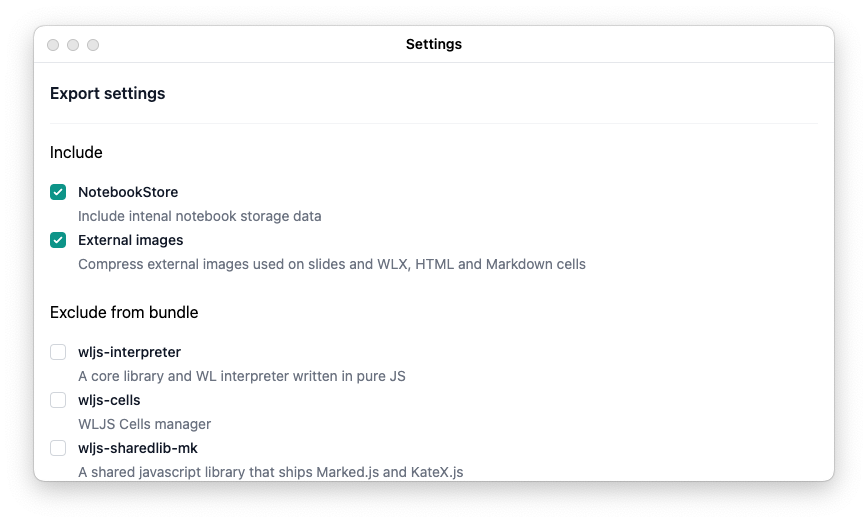HTML file
Since the interpretation of the output cells happens in a browser, then we can pack all data into a single .html file and easily share it with other people by clicking on the icon
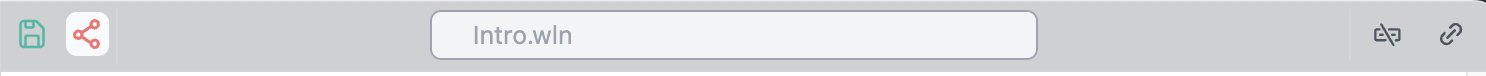
warning
Do not forget to save your notebook before exporting! It is important for garbage collecting
Portability
Once exported, an .html file can be unpacked back to a normal notebook once opened using WLJS Notebook app. There are some limitations
- no dynamic symbols (used Offload or FrontSubmit) will be preserved
- no external files, except images will be packaged
- iconized expressions to a file will be lost
However,
- all static graphs, 2D, 3D graphics are kept
- all external images are kept and embedded to a document (including slides and md)
- NotebookStore data is embedded as well
- slides as well as all cell are kept press
fto go fullscreen
You can specify what to include to the bundle and what to exclude in Settings menu